Please read our Legal Disclaimer before executing any steps on this article.
Answer
There are a few ways to handle this, and all must be done through the WinCAPS software.
- You can directly type over and change the I/O descriptions and Macros in WinCAPS as you see fit by clicking inside the particular cell to place your cursor and begin typing. After you've finished, save your project and transfer your project back to your controller.

- Another method of resetting all of the I/O comments and macros is to change the I/O type to another type, say Ethernet IP, and then change it back to Mini I/O. This should reinitialize the comments and macros back to the default system language.
- You can change the I/O type by going to Project -> Property, then to the I/O Tab and selecting a different I/O type.

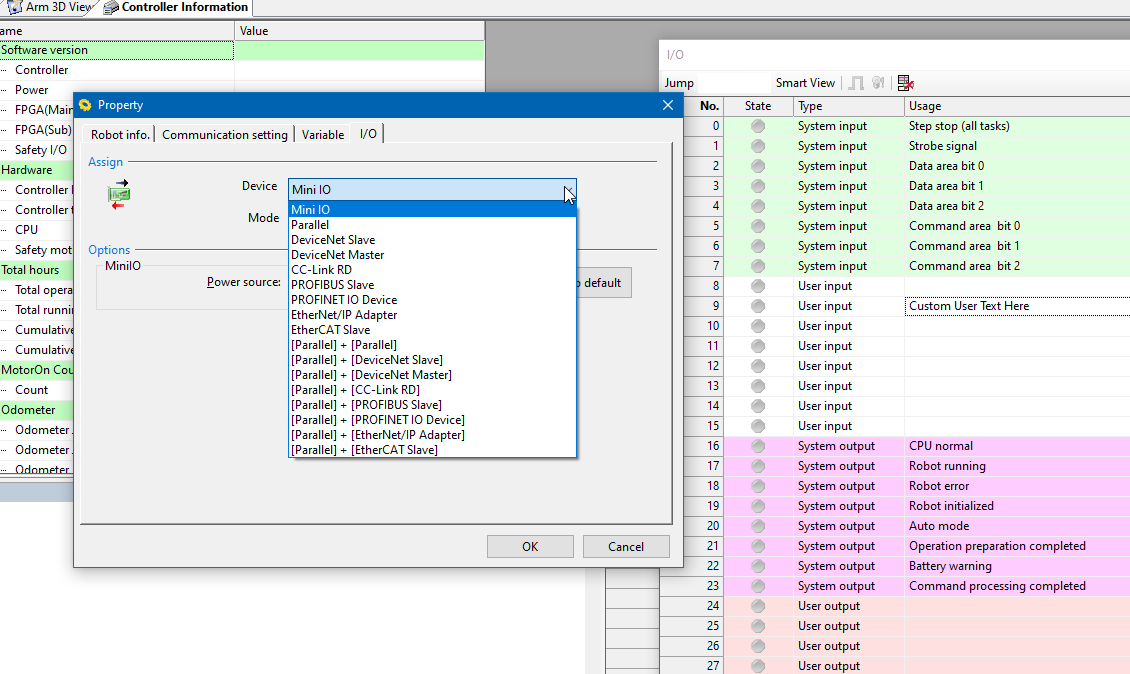
Was this article helpful?
That’s Great!
Thank you for your feedback
Sorry! We couldn't be helpful
Thank you for your feedback
Feedback sent
We appreciate your effort and will try to fix the article